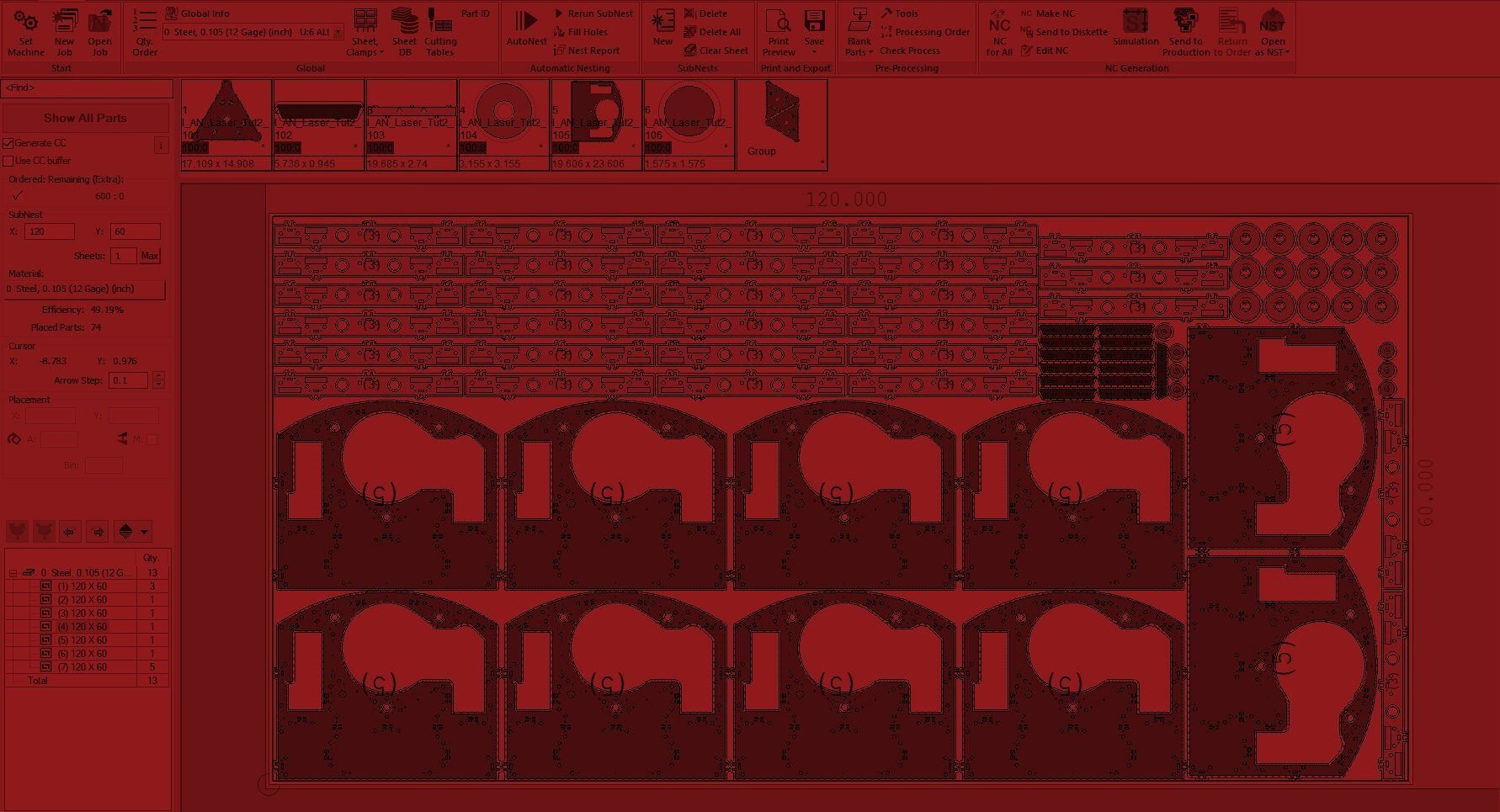
Amplify your ability to nest your laser parts with software automation, and create optimized machine code to make your Cincinnati laser (and most other lasers) operate at top performance
Nesting PRO
Automate your ability to create enhanced nests by applying unique rules-based features that are used only when needed. Further increase your programming productivity with batch conversion of flats or 3D models--automatically unfolding them to the proper blank size with folding data based on your unique operation. Finally, do the ultimate by programming and nesting your new CI Laser (and most other lasers) automatically...via our optional ERP interface.
Windows 10 (not Home version) PC Computer, 3GHz Processor, 64 bit required
Full 64 bit Microsoft Office
Video resolution 1920 x 1080, NVIDIA Quadro (recommended)
500 GB available on hard drive
20 GB RAM
USB Port
Microsoft Windows networking (for optional network license)
Key Features
One(1) seat of Nesting PRO software and one(1) post processor for a Cincinnati laser
Flat file import (DXF, DWG) and 3D file import (SLDPRT, STEP, SAT, IGS, X_T)
2D CAD flat creation and editing
Automatic true shape part nesting for optimal material utilization
Selectable time limitation for nesting
Advanced Common line cutting
Fly cutting routines
Rules-based tabbing (wire joints)
Rules-based slug cut up
Basic material inventory management
Estimating and Quoting Package
Creates tasks for laser automation (CI March System)



